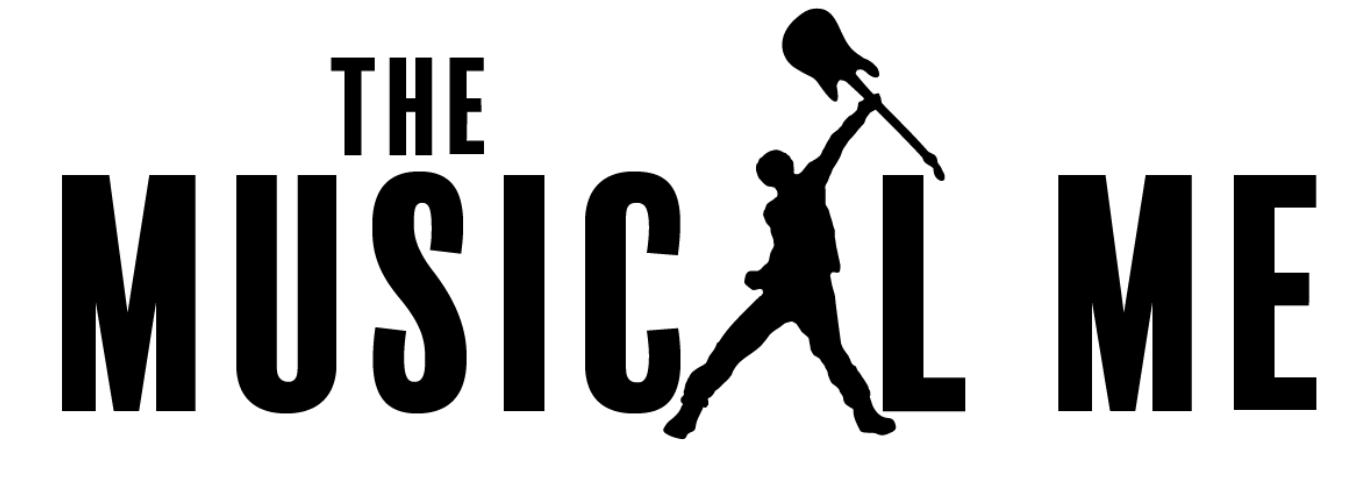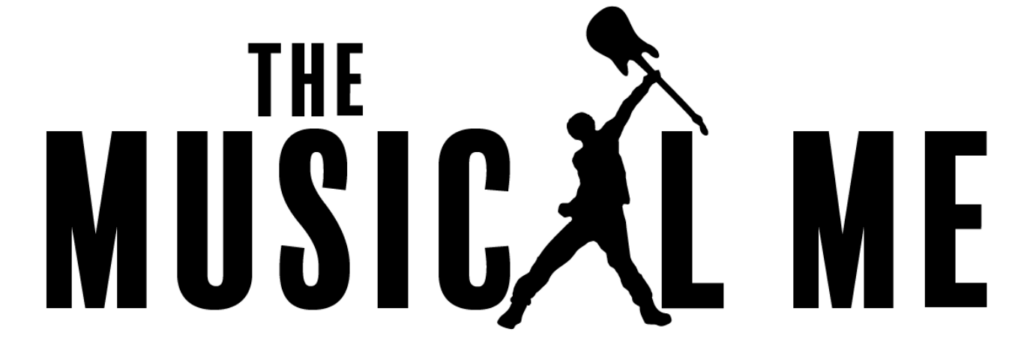Not got time to read? Why not listen to it instead on The Primary Music Show?
We’ve come a long way since the teaching ideas of when we were back in school. Back then, we’d never even think of using technology in the classroom. We might get out an old computer at some point if we were lucky. But now, we now have music technology in the classroom that means we can go into recording, Djing and producing in order to embellish our music lessons and bring them into the modern age. The children you teach nowadays will already have an iPad, tablet or computer at home so they’re already used to it, even if we, as teachers, are not.
Ios and Android Applications
This means that with a free application such as Garageband, you can record instruments, play these instruments in an easy way, and record them together to make up a song. This type of technology opens your children’s minds up to an amazing variety of electronic possibilities. It is important to note that using an app like Garageband, this gives your children access to levels of songwriting that your children may not have access to before. For example, a lot of instruments are quite hard to get started with, and make a good sound out of. Now, you have access to the sounds of these instruments at your fingertips. It’s great for your class to be able to make and record these sounds, even if they would struggle to play them on the original instrument.
Another application we’ve been using recently, which is great for teaching and exploring texture in music, is Incredibox. There is a web version which you can access completely free, but there is also a paid ios and android app, which has a lot more features and sounds. It has a selection of 16 different samples which are all set to the same beat, which means you can never go out of time with this app. All the sounds are recorded using someone’s mouth, so they are beatbox sounds. Essentially you can drag and drop these sounds into characters who are on the screen and build up a song. You can build your own individual song by switching between parts, soloing select parts and pause individual tracks on the fly. It is a really easy way to build up your own beatbox band!
Recording Audio
Moving on from applications, a lot of schools nowadays are looking into different ways to record as high quality audio as possible for concerts, class ensembles and as extra curricular projects. In our Facebook community of primary teachers, we get asked a lot about different ways to record audio in primary schools. There are 2 ways to do this, depending on your budget and what you’re after.
Recording – The Easy Way
The first recording device we recommend is a portable recorder, such as the Zoom H1n. This is an all in one recorder which will allow you to record one high quality audio file just by pointing it in the right direction and clicking record. This is great if you want a dead easy way to record audio. Once you’ve recorded it you just plug the recorder into a computer and grab the WAV or MP3 file, just like you would from a memory stick or hard drive. There are limitations to this however, such as not being able to record two microphones at the same time. You also can’t edit or mix these audio files at all once they’ve been recorded. This is where we need to use multi track recording, and there is also a really easy way to do that as well.
Multi Track Recording – The Better Way
If recording one audio file at the same time isn’t enough for you and your classroom, or if you just want to show your class a professional way to record audio, then this is where you need to start thinking about using an audio interface. An audio interface takes a sound from a microphone, and puts it into a computer. A recommended audio interface for schools would have to be the Focusrite Scarlett, which is a really cheap and easy way for a school to get started with recording.
To see this audio file on your computer, you just need a program such as Garageband (ios) or Audacity (Windows), which are both free. All you need to do is plug the audio interface into the computer using a USB cable, select the audio interface in your chosen program, and it will allow you to record audio straight into the program.
The beauty of this is that you can now plug 2 separate microphones in and it will show up as 2 separate audio files. You can also go even more Pro and get Logic Pro X or Pro Tools, which have a lot more options for editing and mixing the audio files you record in.
Electronic Keyboards
A great segway into helping your class understand and explore technology in modern music is by using an electronic keyboard. Most new modern music that the majority of your class will be listening to is made using Synthesizers, which you can recreate on most electronic keyboards. This allows you to show your children how to play sounds that they actually listen to, and may allow you to motivate some of the children less engaged with music to explore the sounds that are in the pop songs that they listen to in the car, at home or on the radio.